I had a problem to solve at work last year, basically to make a cone out of bent tubes, to form a cone-shaped “throat opening” in a wall made of vertical tubes. The task needed a bit of iterative trial-and-error to solve for each tube, which quickly becomes tedious when there are maybe a dozen tubes that have to be looked at — half a day’s work — for any given throat configuration, and there were a bunch of configurations we wanted to explore.
You can read about it here, but after that first day of tedium I decided to see if I could automate the process. I wrote a short C program, including set of vector functions and a root-finding function (using the Bisection Algorithm, which is supposedly slow but fast enough for my purpose — more important to me was that it’s pretty robust, and guaranteed to work in my situation), to find the necessary workpoints and design requirements for an individual tube in the cone. I then wrote another program to generate the input data for each individual tube, based on the tube, wall and cone parameters. I could give the “cone_maker” program the tube OD, bend radius and minimum allowed straight between bends (tube parameters), the number of tubes and tube spacing on the wall (wall parameters), and the cone inner and outer diameter (cone parameters), and pipe the results through my original “throat tube calculator” program, to get the data I needed. The programming took about two days, maybe a total of four actual hours of programming time, and it ran — flawlessly — in seconds.
Unfortunately, to use the program I had to go through a whole rigmarole, running it on my SDF free shell account and accessing it on my phone via ssh, since we had no real resources for running or compiling programs at work. The process was faster, but still very tedious — you try typing dozens of numbers into and reading the results off a tiny phone screen — but it got the job done.
The program did what it needed to, and it looked like I wouldn’t ever need to use it anymore, but I started thinking about program improvements to make the tube design process easier. You can read about these changes here, but what I decided to do was add new output options to the throat tube bend calculator: one option that produces AutoCAD commands to draw the “skeleton” of the tubes, and another to create a lisp file (AutoCAD uses lisp as its scripting language) to make a 3D model of the cone tubes. This took more work than it needed to because checking the results had to be done at work, while coding had to be done at home, but within days I had the program output running smoothly. I then armored the programs and turned them into a CGI script, and made a web page to access it.
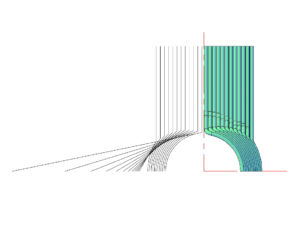
Here’s the calculator web page, and the results can be seen to the left. I had absolutely no use for the calculator anymore, but it sure was fun to play with.
Fast forward to now, and I thought it would be fun to play with again — unfortunately, I don’t have AutoCAD at home, and am not likely to get it anytime soon, but I do have a program called FreeCAD. Now FreeCAD does not use the same things AutoCAD does, but it does have a built-in scripting language: Python.
Python has been on my radar for a while, and with my recent QGIS forays (QGIS also uses Python as a scripting language) I’ve been motivated to learn a bit more about it. Then I happened to see my version of FreeCAD get auto-updated the other day, and thought it would be nice to play with, and maybe pick up on some Python on the way….
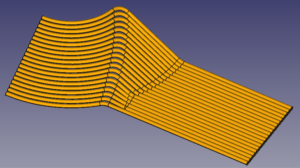
So I rewrote my cone maker & tube calculator programs in Python script. Much (but not all) of the vector stuff is available in a library, and so are root-finding algorithms — just for laughs I used Brent’s Algorithm, a faster version of Bisection — and Python code is naturally more compact-looking than C, so the final program looked really nice, and much shorter than my original C programs. In terms of running, there seemed to be a lag at first (probably importing all the libraries I called for), but the output just about spit itself out.
Once I got the program to produce correct numerical output, I moved it into FreeCAD and started figuring out how to create the tubes. This took a bit of research, and a bit of trial and error, but the whole learning process took less than a day and then it was running beautifully — you can see the results to the right, and the full throat below.
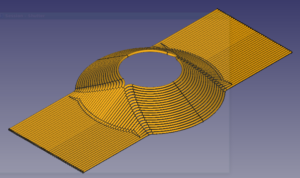
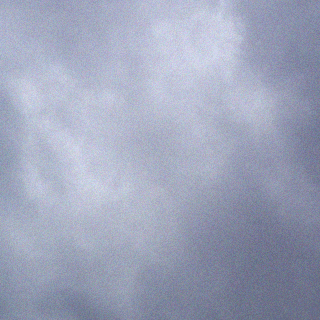
I am really impressed!
I do appreciaye your ability!
I wish I had tasks that complex to figure out.
Maybe I will write a book.
A very pun-ny title!
Thanks, Mom.