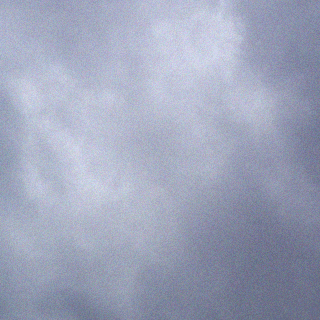I downloaded the route data for our upcoming trip from Adventure Cyclist as a GPX file, and I also got the Adventure Cycling route app and downloaded the trip there as well. The trip data consists of the route itself (as a path) and the locations (points) of recommended places for food, lodging, bike repairs, and so on; the data is the distillation of their collected wisdom and experience for any given ride. It’s been a goldmine of information for planning our trip, and knowing that it’s based on the knowledge and experience of other travelers makes me a bit more comfortable relying on it.
The GPX is what I got first, and I plan to put the relevant parts of it on my Garmin for the trip, but I opened it in QGIS first because of course I did…
There were six GPX files representing the bike routes as GPX tracks — the main route, a spur to Banff, and a gravel-bike alternate near Fernie, one file for each route in each direction — and one other file with all the services as GPX waypoints. The tracks didn’t contain much information, though the trackpoints themselves did have elevations; the meat of the data was in the service waypoints, and it was interesting to see what information Adventure Cyclist put in for each feature, and how they fit it within the confines of the GPX format.
I don’t usually use GPX except for when I move things to and from my Garmin, so I don’t know too much about it but my impression is that it is highly structured, and, unless you use “extensions,” which not every application will honor or display, it’s a bit rigid in what it can hold — my data has almost always been square pegs, and GPX is all about round holes…
What Adventure Cyclist did was to stuff a lot of the information into the “name” field using initials and abbreviations (“R, CS, M” for restaurant, convenience store and motel, for instance) along with the name, and put the telephone number (along with some travel directions; these were the only contact info given) into both the “comment” and the “description” fields, possibly because different GPS software would look at different fields.
I took this data and massaged it for my own purposes. I also got the app and downloaded the route there. It had the same data, in a very readable and actually beautiful form; it also looked like they maybe used the same GPX data, maybe in another file format but the same structure, and massaged it on the fly. Very interesting…
This got me thinking about my trail amenities map:
- Do I have too much contact information, or not enough? (Answer: my contact information is just right.)
- Am I presenting the information well, especially for use on a phone? (Answer: not really.)
- How should I represent my amenities data, especially for places that have multiple amenities — hotel with restaurant, convenience store with bathroom? (Answer: this will require a whole lot of rework, but I think I should show multiple amenities as multiple symbols in a popup.)
So I am now rethinking my own map based on what I liked about the Adventure Cycling map, but in the meantime I compromised and added some information-massage code of my own, to turn my phone information a clickable link: click on the number (on your phone) and your phone will make the call.
It’s a start.