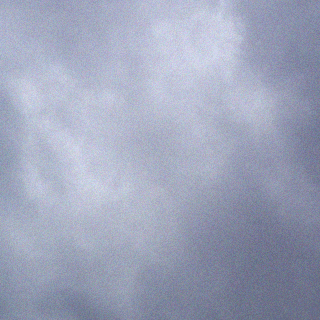I’ve been experimenting with raster data lately, photographing trail maps from Indian Paths of Pennsylvania and then digitizing them for use as map overlays in my project (I rough in the paths by tracing over them on the maps). This has worked really well, at least for when there is a path on the map — alternate paths are sometimes missing — but it came with a few problems:
- The digitized maps (georeferenced to match my map and converted to GeoTIFF format) look great, but the first one I did weighed in at a whopping 27MB. Since I expect to generate at least a hundred of these, that’s a significant amount of disk space.
- The maps start out as color photographs, and once they are in map form there is a lot of extraneous stuff that overlays (and blocks) the basemap beneath it.
So, I came up with a workflow that brings in my map images while avoiding these problems:
- I start by taking a photo (with my phone) of the map in question, trying to get “nothing but map” in the shot.
- Using GIMP, I rotate and crop as necessary, then clean up the photo by making off-white sections white, despeckling, and increasing brightness/contrast. I then invert the colors, making it a B&W negative before saving.
- In QGIS I georeference the modified photo, using river confluences and other geographic features as my reference points. (I try for six or more “ground control” points to reference, and use the 2nd-order polynomial transformation to account for bent pages in the photo, though if the resulting transformation doesn’t look good I’ll try other options.)
- Finally I convert the resulting TIFF from RGB format (colors) to PCT (a sort of numeric) format, and save at half the original resolution.
I can load the resulting raster as an overlay, and the raster pixels should be one of only two values (zero and one). I make the zero values transparent and the one values black, and now I have a very usable map overlay. The final GeoTIFF files average about 100KB each.
This makes tracing the paths very easy, maybe too easy: I feel a temptation to take the paths as gospel, even though I have no real idea of either the original map accuracy or the accuracy of the georeferenced overlay. Then again, it is the information as given in the book, and that’s what I set out to capture. Anyway, it’s a good first step. I’ve done about a dozen so far.