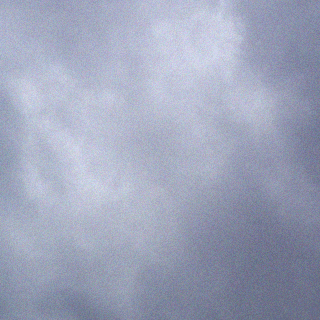Anne and I did a hike a few days ago at Sals, very pleasant and a good workout — we got in about 6 miles — but while there I was reminded of a project I’d been meaning to get started: about a year or so ago the VMB put in numbered marker posts at trail junctions, and I had been planning for a while to document them for my Sals map.
(These numbered posts were something I’d advocated for maybe a decade ago, when I was involved with the trails up there. My advocacy didn’t go anywhere at the time, but it is good to see that the plan eventually got implemented.)
Logging the post locations could be done using my GPS, and I’d done a few like that some time over the past year, but I am now seeing this as another opportunity to play with QField. And that’s my new project.
The first thing I did was to clean up my Sals map project in QGIS: I have a big mish-mash of data layers in different formats (mostly geoJSON and shapefiles) and multiple coordinate reference systems, so the first thing I did was to convert them all to the same reference system (the one used by GPS devices), and then put them all in a geopackage, a sort of portable database file. This really cleaned up my project.
I then created a new project (that also used my new Sals geopackage), and created a second geopackage, one that will be editable in the QField app (as opposed to my official data geopackage, which will be locked down), with a layer to record the new marker posts. This basically means I will capture the data in a scratch file before moving it to the official package. This approach wouldn’t work well for updating existing data, but I think it’ll do well enough here and doesn’t leave my official data as vulnerable to field mistakes.
So I did all that, and then went through the hoops to get my new Qfield project onto my phone. Opened it up — it looks beautiful, it actually looks better on the phone than on the laptop.