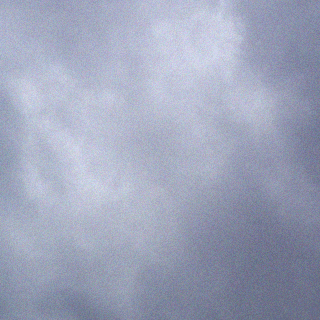I use Linux Mint, which is based on Ubuntu, specifically a less-than-current version of Ubuntu for whatever the current version of Mint is. The Ubuntu distribution is in its turn made up of software packages that do not get major upgrades (except for, say, security fixes) within any specific version, so by the time I get the “latest” Mint, the actual programs and applications are actually months, if not years out of date. This drives me nuts sometimes, especially when I run across a bug, Google it and find that it had been fixed last year but it’s not available to me, at least through the official Mint channels.
In situations like that, you can do things the old-fashioned way (download the source and build it yourself) or you could find a pre-packaged installer file with the latest version, but these now knock you off any available “upgrade path” for that application. The better way is to find another channel from which to receive the software packages, one that is more up-to-date than the official ones.
(By the way, these channels are called “repositories,” and they are just online sources for the software packages. The packages themselves are compressed bundles of files that contain the software, along with information about what other software, specifically what versions of other software, the package needs, which are called its dependencies. The “package management system” reads these files, figures out what else needs upgrading — or if it can be upgraded — and takes care of upgrading the software and its dependencies from the lists kept in the repositories that it knows about.)
It’s somewhat frowned upon, since “unofficial” repositories may be malware, or even just poorly made, but I’ve added a few of them to my lists of software sources. I’ve done it to get the latest available Libre Office, and also the latest version of R, for example, and yesterday I decided to do the same with my GIS software, using what is supposed to be a very useful, up-to-the-minute repository.
Well, it was a little more complicated than that, since the version of GRASS in the repository is 7.0, and the version of QGIS was 2.8, and it turns out that the GRASS plug-in for QGIS 2.8 was broken by the newest versions of GRASS, which is bad because a good portion of QGIS’s advanced functionality comes from its ability to work with GRASS. I’d upgraded myself right out of a useful program… I did a bit of Googling, and found that later versions of QGIS had the problem resolved — wait, later versions?
It turns out that this cutting edge repository was also not the latest, and I had to get the latest directly from a repository maintained by the makers of QGIS. I feel like I built myself a house of cards, QGIS repository on top of unofficial repository on top of Mint, but at least I now have the software I want.