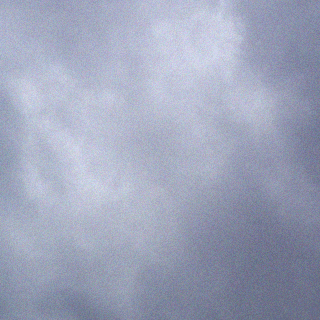Part of what I do, as a member of the D&L trail patrol, is document issues along the trail — down trees, washouts — that may need to be addressed by the land managers. There is a specific report form for this kind of thing, where we enter a description, location (GPS coordinates) and maybe one or two photographs; you can fill out the form on the trail if you have a data connection — a big “if” on the trail sometimes, so I usually do it at home on the laptop, where all things computer are easier anyway.
My typical workflow: I stop and take a picture, and later at home I use the photo’s EXIF data to get the location. This can be a bit of a pain, so I was thinking that maybe there is some app where I could create an entry, with location data, photos and maybe a timestamp, all added on the spot without need for data connectivity; I can then call the note up and refer to it later at home. (I have a “notes” app, where I can add photos, and paste my location, from say Google Maps or whatever, into a note, but I want the whole thing to be more integrated than that, with less human intervention.)
There actually are some “geo-notes” apps, but I started overthinking things as usual, my wish list expanded, and then I discovered that here are two apps that actually integrate with QGIS: QField and Input.
I am currently working with QField. You build a data-collection project in QGIS, then you run the “Qfield synch” plugin to export the project into a format that the app can use. Move the exported files to your phone, do your data collecting, move the updated files back to your computer, and import the updated version back into the original project. This process (export, move files, get data, move files back, import) is tiresome, especially since every data collection effort requires you to go through that entire process — I would much prefer something like “build project, export to phone, then: get data, upload data, get data, upload data…”
Actually using the app, however, is easy. I set it up to record a timestamp with every point collected, then add a description and optional photos, and it works flawlessly; the only limitation I found so far is from the phone’s GPS, which is sometimes inaccurate. Once the data is back on my laptop, I can massage it (mostly automatically) into the form I need for the trail report.
Next up is Input. This looks like the more promising app (based on their website), but the grass is always greener on the other trail…