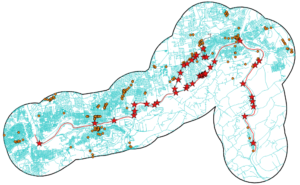I woke up — late — this morning, with a full day of tasks and errands I wanted to get to: I had a noontime ride planned with Ted B, a friend from back in Manalapan days, and I wanted to get to some computer stuff (mapping, among other things). I was thinking of mowing the lawn, I had some laundry to get done, and, since we’re heading to Pittsburgh for a wedding this weekend, I wanted to get my packing and other preparations for the trip done ahead of time. I have a simple to-do list I keep, a list of the day’s chores and errands, which I update whenever there’s enough to do that I might forget something, and it was all there.
But life comes at you fast… When I came downstairs Anne said “I want to show you something,” and brought me around the back of the house, where the concrete wall near the basement was all moist — keep in mind, it hasn’t rained here in more than a week. Uh-oh, we’ve had an intermittent problem with the downstairs toilet running, leaky flapper or whatever, a DIY fix-up that would be addressed soon enough, but this now looked like we had a serious leak working its way though the floor and out. Anne called the plumber, and I canceled my ride — she had to take her Mom to the doctor, so I was now on “wait for the plumber” duty.
I also looked over my to-do list. The planned yardwork was basically weed-whacking and mowing, but the grass hadn’t been doing much growing, and meantime something had been digging in the new mulch (covering the crocus bulbs) so I swapped mowing out for sprinkling cinnamon and cloves around the garden — the Internet says that keeps critters away, we’ll see. I did the same for other things on my list, paring down and swapping out a few things, and managed to get all the things done for today’s modified plan.
(The plumber came, declared it was most likely condensation from the constantly-flowing toilet pipes, and replaced the flapper for us. We’ll have to keep an eye on it to see if the problem goes away, but I’m hoping.)
One thing I had on that list was to look at some productivity software I downloaded, something called Task Coach. This is a task and time management tool, almost to the point of being a lightweight project management tool, where tasks and subtasks can be added, organized, prioritized, assigned prerequisites, tracked, etc. It has a lot of really neat features, including a few I was looking for — for a friend — about a year ago: Lori M, another grade-school buddy, put out a request for recommendations for some to-do list software, which had to include (among other things) the ability to add notes at the project as well as the task level. The moment has long since come and gone to make any recommendations, but Task Coach has this and more. It’s really good, except…
When I was a kid, allergies precluded me from doing the lawn work at home; my brothers got that job instead, and I was the one who took care of the swimming pool. This meant chlorinating the water daily, maintaining the pump and filter, cleaning out the skimmers and skimming leaves manually, and, most important but also most time consuming, vacuuming the pool. It was kind of a pain but really did not require that much effort.
Then one year, my parents got a Polaris automatic pool vacuum, sort of like a Roomba for the pool. It would run constantly — it was almost hypnotic to watch, like a slow-moving aquatic creature foraging — and my vacuuming days were over. Sort of: I basically traded the vacuuming job for the one called “maintain the automatic vacuum,” cleaning it out, disentangling it when it got caught in things, and even vacuuming occasionally when the machine didn’t work well enough. In other words, my effort level did not actually get reduced with the coming of this “labor-saving device.”
It’s something I always remembered, and often used as a good, and surprisingly apt, joke/parable over the years, especially at work. And now here I am, looking at the same situation: beneath a certain level of scale or effort, brute-force methods often work better than the more elegant solutions, and I find myself wondering if I’ll spend more time curating my task lists with Task Coach than I actually save by being organized — Task Coach looks like it would only really shine when it’s managing more complicated projects than my daily chores. We shall see.
In the meantime, I still have my simple, ever-growing text file. Whenever I feel the need, I start my morning (or end my evening) by writing up, at the top of the file, a list of the tasks that need doing that day. Then I can run through the checklist, marking them done as I go. I can add or remove tasks as it occurs to me to, and if I don’t get everything done — no big deal, I can reschedule it, or not, as I see fit. The file sits there on my desktop where I can see it whenever I go to browse — my usual worst time waster. Just knowing that I have a list of things that I need to do and check off seems to drive me a bit; it gives the day a little bit of an unpleasant sense of urgency, and days that I don’t use it feel deliciously unstructured (even if I do manage to get things done), but “to-do list days” leave me with a real a feeling of accomplishment. It’s the little things…